Why Vaultage?
We’ve all heard this story before:
“Big software company suffers yet another breach”.
The companies you trust to look after your data lets you down again. All because they want you to upload sensitive data like passwords for them to look after (and charge you for the service).
Vaultage was created to break this trend. We’re a simple password manager for Android, with minimal bells and whistles that can be targeted by hackers.
We don’t store your data on our servers (our model doesn’t even require us to maintain severs), and your passwords are stored encrypted on your own device.
You do need to take responsibility for backing up your password vault, but we consider that a small price to pay for peace of mind.
It’s Free? What’s the Catch?
Quite simply, there isn’t any. Vaultage was created as a paid application in 2014. Since then, our priorities have changed. A conscious decision was made to make Vaultage a free application.
The idea of thousands of people using Vaultage for free instead of hundreds people paying to use it is more appealing as cyber security professionals.
Since we don’t need to maintain any servers, as we never touch your data, Vaultage has quite low overheads. So even if millions of people loved Vaultage, it won’t send us broke!
FAQ’s
What is an “Offline” Password Manager?
For many Password Managers out there, they are ‘internet connected’, meaning they will sync or backup your data to their servers. It may be encrypted (hopefully) but all the same, your data is sitting somewhere outside of your control.
Vaultage does not allow any network connectivity. We don’t keep any copies of your data. Your vault stays on your device and we have no intention of ever requiring access to send that data anywhere. In fact, the Vaultage App does not request ANY network connectivity. Vaultage was designed this way in the beginning in 2014, and hasn’t changed since.
Does Vaultage prevent me from ever getting hacked?
Vaultage improves your security posture by keeping your passwords stored in an encrypted vault on your device. This significantly reduces the risk of suffering a hack compared to reusing passwords, using simple passwords, or storing passwords in an insecure way, but does not prevent you from getting hacked completely.
Why can’t I use a fingerprint to unlock my vault?
Your vault is encrypted using your vault password. If we allowed a fingerprint to decrypt your vault, somewhere, somehow, your decryption secret would need to be stored so we could use it to unlock your vault.
We know it may not be as convenient to not support fingerprint unlock. But we’ve also seen some terrible fingerprint implementations used in the wild. We’d rather not risk your passwords.
How do I backup my vault in case I lose or break my phone?
Vaultage has built-in functionality for creating an encrypted file export of your vault. It is your responsibility to back this up to a secure location. This could be a thumb drive that you keep in a safe, or a VeraCrypt vault you keep on your local computer, or any other secure storage.
We won’t dictate to you how it’s backed up, but it IS your responsibility. We are an offline password manager, we don’t back things up for you.
Other Password Managers automatically pre-fill password fields, why doesn’t Vaultage?
This comes back to the simplistic approach to building Vaultage. Sometimes the less moving parts you have the better.
Pre-filling a password field incorrectly could leak your password unnecessarily to a website or application. We don’t want that. We try to keep things as simple and secure as possible, which may make things a little less convenient than other options on the market.
Help and Support
If you need help with Vaultage, check out support site. If what you need is not there, contact us. We will do our best to get back to you promptly.
What Our Other Clients Share
“I've been using Vaultage for years and don't know where I'd be without it. Saves all my passwords with notes; I can choose to use a password they recommend or create my own. I typically combine the two.”
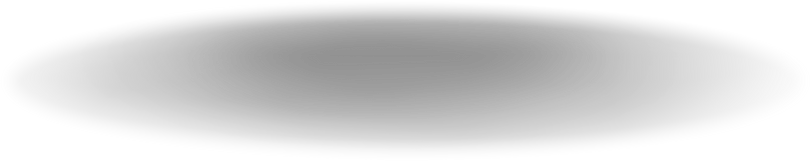
“I am always skeptical about password managers so one that does not rely on an external source and fully encrypted locally enticed me to try this. Very glad I did, as it is easy to use and very secure from the tests I have done.”
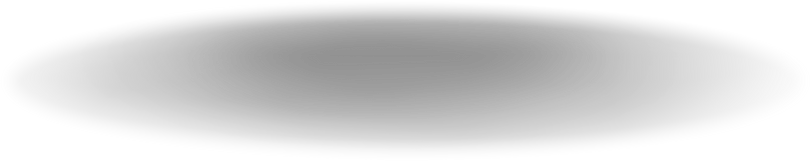
“Before I even bought this app I wrote the developer with some suggestions and they were implemented that weekend. It's a great app, easy to use and generates some good, complex passwords that I don't have to rack my brain over. This developer listens.”
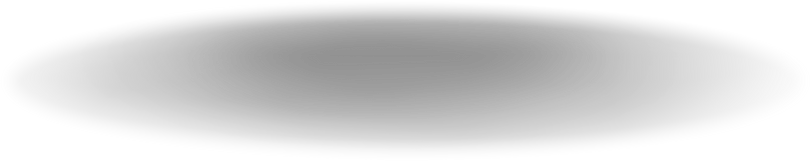
Source: Google Play Store Reviews


